While I’m writing this article I’m listening to this playlist that I think really cool:
I’m currently using Windows 11, because I like playing games on my computer, so I invested in a Windows computer to have more support for games.
If you don’t see my setup you can see in this page.
Another software that I use to solve the noise problem with my microphone is NVIDIA® Broadcast, if you have NVIDIA® video cards, I highly recommend it.
Other piece of software that many people may already know, but which is also worth recommending here, is LightShot which is used to take prints.
Table of contents
Open Table of contents
Coding
If you want to know my personal settings I use in the VScode and sometimes I testing Cursor.sh, read this article to see more about my settings in vscode.
Terminal
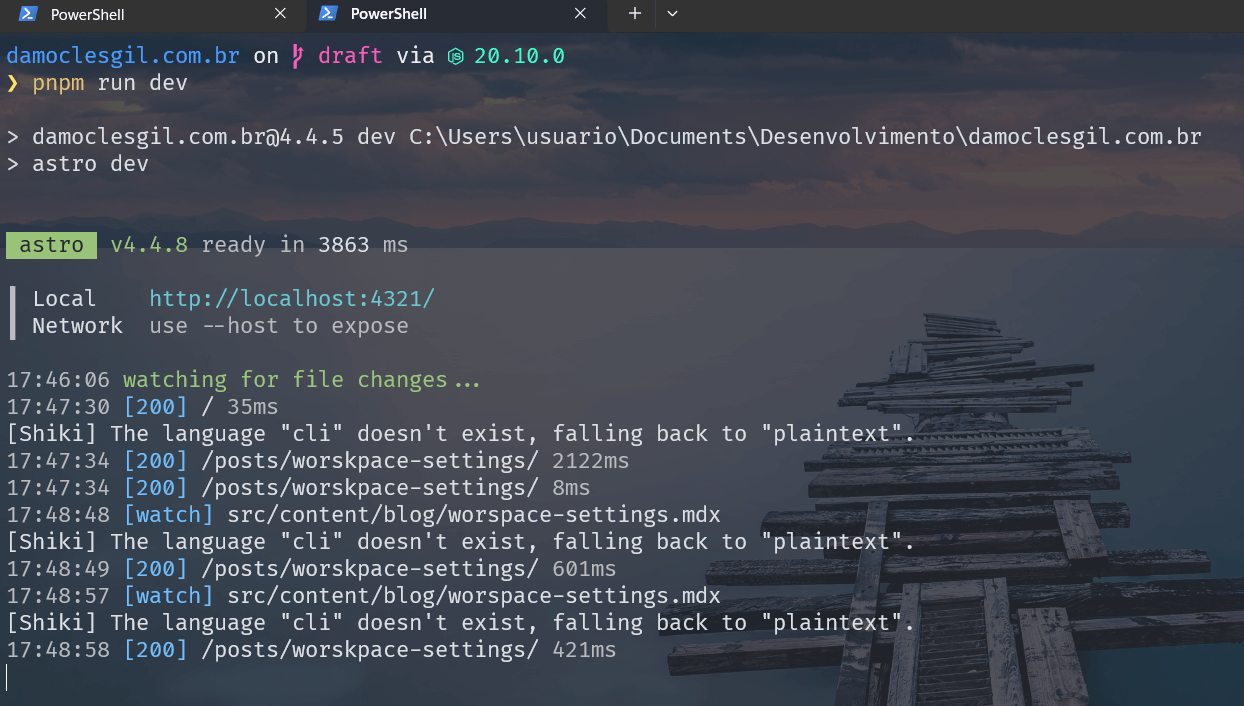
The Terminal I currently use is this Windows Terminal, in windows i use the powershell with Oh My Posh configurations.
Current Terminal Configuration
How to install oh my posh
- Open windows terminal in Admin mode.
Set-ExecutionPolicy RemoteSignedwinget install JanDeDobbeleer.OhMyPosh -s winget
oh-my-posh init pwsh --config ~/jandedobbeleer.omp.json | Invoke-Expression
New-Item -Path $PROFILE -Type File -Force
Install-Module PSReadLine -Force
Set-PSReadLineOption -PredictionSource History
Set-PSReadLineOption -PredictionViewStyle ListViewAfter that it will create a file in the folder C:\Users\usuario\Documents\WindowsPowerShell\Microsoft.PowerShell_profile.ps1. Then just open this file and add the theme you want. My Custom file Microsoft.PowerShell_profile.ps1
& ([ScriptBlock]::Create((oh-my-posh init pwsh --config "C:\Users\usuario\Documents\WindowsPowerShell\my-themes\damocles-gil.omp.json" --print) -join "`n"))
Function loryPath {Set-Location -Path C:\Users\usuario\Documents\Desenvolvimento\front-loryartcroche}
Function loryApiPath {Set-Location -Path C:\Users\usuario\Documents\Desenvolvimento\api-loryartcroche}
Function folhaPath {Set-Location -Path C:\Users\usuario\Documents\Calculato\folha-frontend}
Function empregadorPath {Set-Location -Path C:\Users\usuario\Documents\Calculato\empregador-frontend}
Function damoclesgilwebsitePath {Set-Location -Path C:\Users\usuario\Documents\Desenvolvimento\damoclesgil.com.br}
Function ohMyPoshThemesPath {Set-Location -Path C:\Users\usuario\AppData\Local\Programs\oh-my-posh\themes}
Function removeNodeModulesFolder {Remove-Item .\node_modules\}
Function openExplorerFolder {explorer.exe .}
Function devPath {npm run dev}
Set-Alias -Name lory -Value loryPath
Set-Alias -Name loryapi -Value loryApiPath
Set-Alias -Name damoclesgil.com.br -Value damoclesgilwebsitePath
Set-Alias -Name folha -Value folhaPath
Set-Alias -Name empregador -Value empregadorPath
Set-Alias -Name rmNodeModules -Value removeNodeModulesFolder
Set-Alias -Name open -Value openExplorerFolder
Set-Alias -Name dev -Value devPath
Set-PSReadLineOption -PredictionSource History
Set-PSReadLineOption -PredictionViewStyle ListViewThen install the font to make the icons work with the terminal in administrator mode.
oh-my-posh font install
My custom theme oh-my-posh donwload here ⬇️: damocles-gil.omp.json
{
"$schema": "https://raw.githubusercontent.com/JanDeDobbeleer/oh-my-posh/main/themes/schema.json",
"blocks": [
{
"alignment": "left",
"segments": [
{
"foreground": "#005CFF",
"properties": {
"style": "folder"
},
"style": "plain",
"template": "{{ .Path }} ",
"type": "path"
},
{
"foreground": "#F141A8",
"properties": {
"branch_icon": "\ue0a0 "
},
"style": "plain",
"template": "<#F3EFF5>|</> {{ .HEAD }}{{if .BranchStatus }} {{ .BranchStatus }}{{ end }}{{ if .Working.Changed }} \uf044 {{ .Working.String }}{{ end }}{{ if and (.Working.Changed) (.Staging.Changed) }} |{{ end }}{{ if .Staging.Changed }} \uf046 {{ .Staging.String }}{{ end }} ",
"type": "git"
},
{
"foreground": "#026e00",
"properties": {
"fetch_version": true
},
"style": "plain",
"template": "<#F3EFF5>|</> \ue718 {{ .Full }} ",
"type": "node"
}
],
"type": "prompt"
},
{
"alignment": "left",
"newline": true,
"segments": [
{
"foreground": "#FFE45E",
"style": "plain",
"template": "\u276f ",
"type": "text"
}
],
"type": "prompt"
}
],
"version": 2
}settings.jsonWindows Terminal
{
"copyFormatting": "none",
"copyOnSelect": false,
"defaultProfile": "{61c54bbd-c2c6-5271-96e7-009a87ff44bf}",
"language": "pt-BR",
"launchMode": "default",
"newTabMenu": [
{
"type": "remainingProfiles"
}
],
"profiles": {
"defaults": {
"colorScheme": "Ayu Mirage"
},
"list": [
{
"adjustIndistinguishableColors": "always",
"font": {
"face": "FiraCode Nerd Font Mono",
"size": 11.0
},
"commandline": "%SystemRoot%\\System32\\WindowsPowerShell\\v1.0\\powershell.exe -nologo",
"guid": "{61c54bbd-c2c6-5271-96e7-009a87ff44bf}",
"hidden": false,
"intenseTextStyle": "all",
"name": "damoclesgil",
"opacity": 80,
"experimental.retroTerminalEffect": false,
"suppressApplicationTitle": true,
"antialiasingMode": "grayscale",
"colorScheme": "Ayu Mirage",
"startingDirectory": "D:\\",
"tabTitle": "Dâmocles Gil",
"useAcrylic": true
}
]
},
"schemes": [
{
"name": "Ayu Mirage",
"background": "#1F2430",
"black": "#191E2A",
"blue": "#6DCBFA",
"brightBlack": "#686868",
"brightBlue": "#73D0FF",
"brightCyan": "#95E6CB",
"brightGreen": "#BAE67E",
"brightPurple": "#D4BFFF",
"brightRed": "#F28779",
"brightWhite": "#FFFFFF",
"brightYellow": "#FFD580",
"cursorColor": "#FFCC66",
"cyan": "#90E1C6",
"foreground": "#CBCCC6",
"green": "#A6CC70",
"purple": "#CFBAFA",
"red": "#ED8274",
"selectionBackground": "#33415E",
"white": "#C7C7C7",
"yellow": "#FAD07B"
}
],
"tabWidthMode": "equal",
"themes": ["dark"],
"useAcrylicInTabRow": true,
"windowingBehavior": "useAnyExisting"
}List of other things that I use or have used:
- Code
- VScode - Editor text
- Cursor - Editor text with AI
- Runjs - Execute a javascript in real time, but it’s nood necessary with node in latest versions.
- NVM - Change the Node Version.
- Terminal / Cli
- Hyper - Performance could be better, but I enjoy using this since it’s made with JavaScript.
- Windows Terminal.
- Oh My ZSH - A collection of ZSH plugins that you install once and you’re ready to go.
- Oh My Posh Windows Terminal Custom
- Custiom prompt setup
- windowsterminalthemes
- Fig - Super cool app that adds VSCode-style autocomplete to your existing terminal
- Design
- Figma - I never thought something would replace the Adobe suite for me. Figma did.
- Others Tools
- LightShot - An a Awesome Printscreen tool
- PowerToys - This software has several shortcut commands and features that help me a lot. You can download My Power Toys Config Here
- Winpilot - This software is a open source library remove programas from windows for more performance.
- Audio
- NVIDIA® Broadcast software that I use to solve the noise problem with my microphone. This is very nice if you have a NVIDIA RTX Graphic Card.
- Browser
- ARC - Clean browser modern and beautiful.
Other tips to help me remember when to come back here
- Power Toys Configs
Remaped Keys: configs shortcuts with keyboard: K68 2.4G Bluetooth/Wireless Ziyoulang
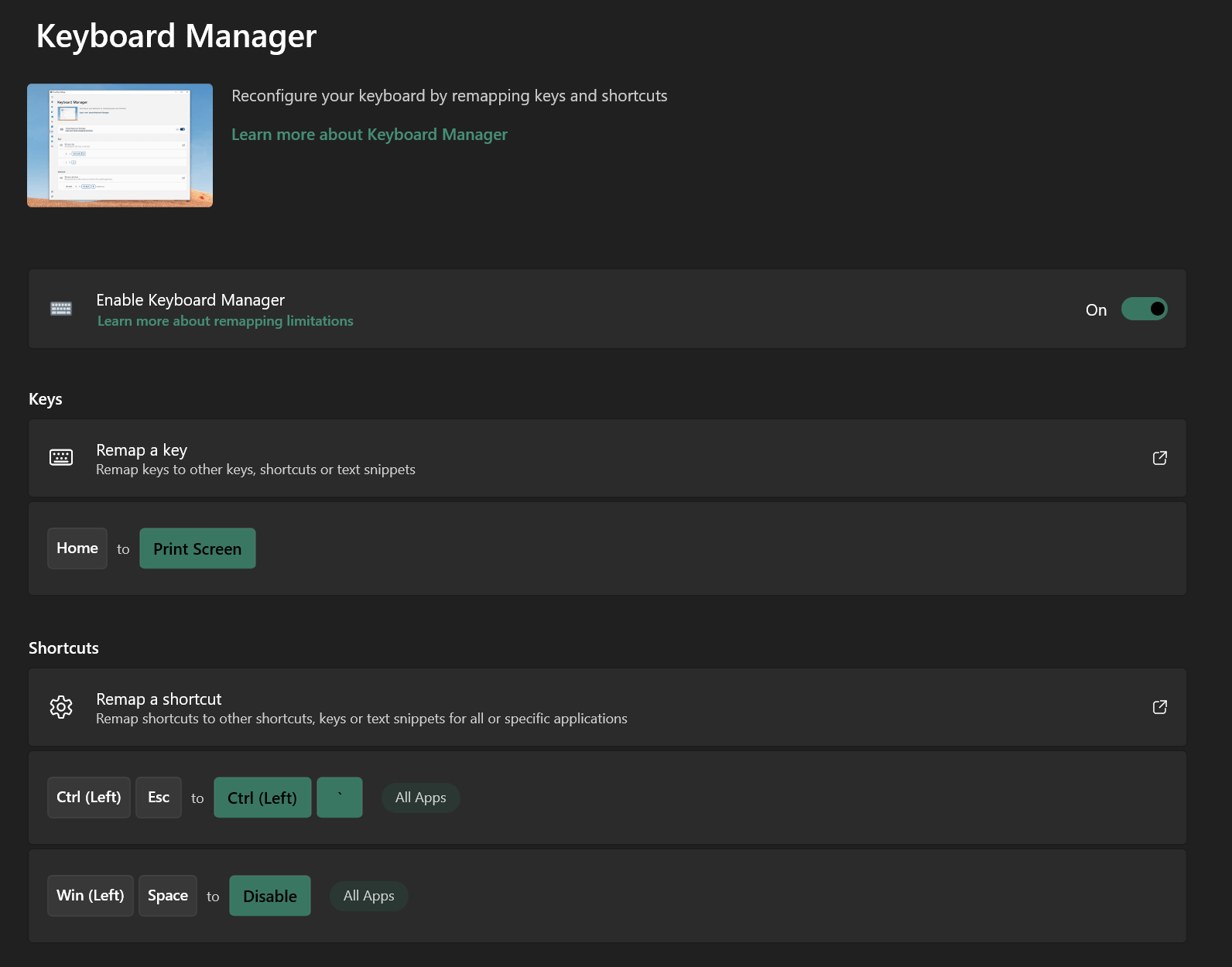
Install
npmafter installnode
npm install -g npm
npm install -g npm-check-updatesUpdate libraries with ncu
ncu -u
npm iGit Config list
git config --global --edit
git config --global core.editor "code"
git config --global user.name damoclesgil
git config --global user.email damoclesgil@gmail.com